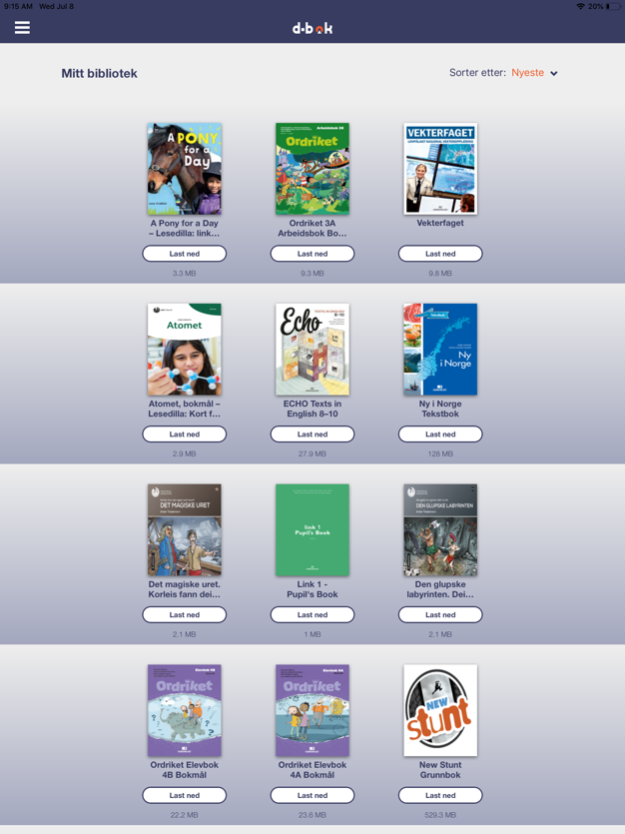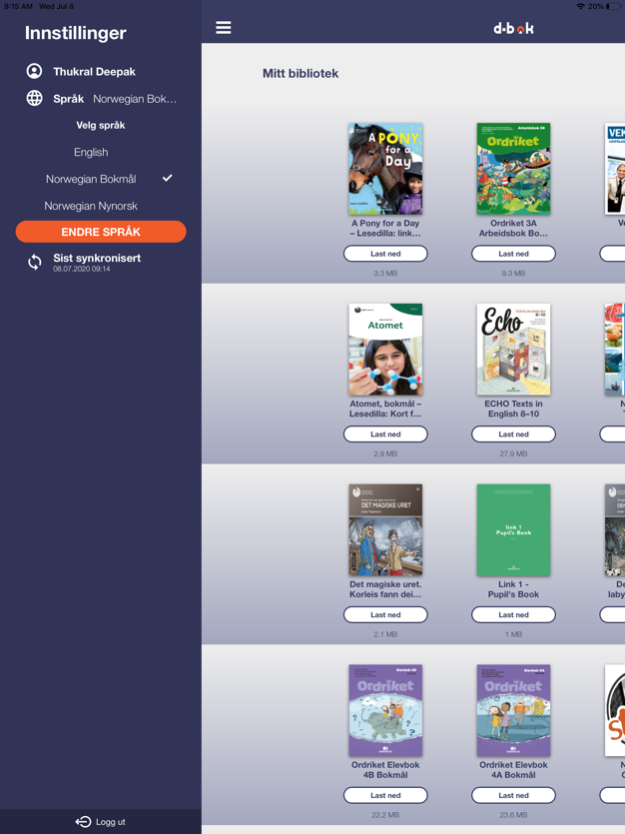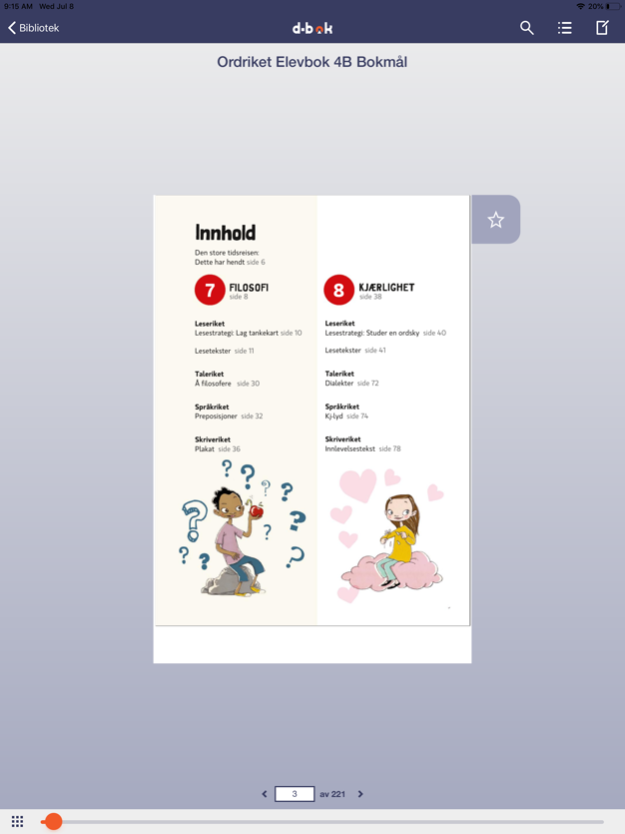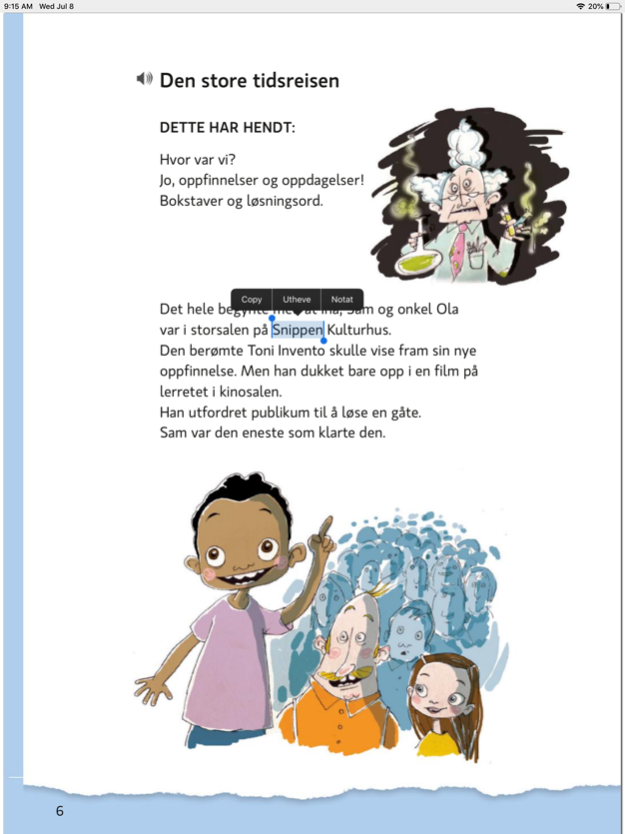d-bok 3.0
Continue to app
Free Version
Publisher Description
The app is used to read d-books from Fagbokforlaget. In the app you have your own bookshelf that lists all the d-books that you have access to. The D-books must be purchased at Fagbokforlagets webstore.
D-books have built-in interactivity and functionality that is standard for all books:
· Highlight and notes
· Search for words and phrases
· Several tools for navigating the books, including with interactive table of contents, thumbnail preview of pages and the ability to mark pages as favorites
· Online dictionaries for translation into a variety of languages.
· All selections, notes, favorites and settings are personal and stored on the fly.
In addition, many d books contain extra enrichment in the form of audio, video, animation or interactive tasks. A d-book can be read offline, but requires connection to play multimedia files or look up dictionaries.
Jul 8, 2020
Version 3.0
The update from version 3 to version 4 means that the app has been completely redesigned and has the same functionality as the browser version.
New functionality:
· New navigation view
· Thumbnail navigation
· Possibility to make highlights and notes and mark favorite pages
· Improved view of the library with more sorting options
· Faster and more stable app
About d-bok
d-bok is a free app for iOS published in the Kids list of apps, part of Education.
The company that develops d-bok is Forlagshuset Vigmostad & Bjørke AS. The latest version released by its developer is 3.0.
To install d-bok on your iOS device, just click the green Continue To App button above to start the installation process. The app is listed on our website since 2020-07-08 and was downloaded 0 times. We have already checked if the download link is safe, however for your own protection we recommend that you scan the downloaded app with your antivirus. Your antivirus may detect the d-bok as malware if the download link is broken.
How to install d-bok on your iOS device:
- Click on the Continue To App button on our website. This will redirect you to the App Store.
- Once the d-bok is shown in the iTunes listing of your iOS device, you can start its download and installation. Tap on the GET button to the right of the app to start downloading it.
- If you are not logged-in the iOS appstore app, you'll be prompted for your your Apple ID and/or password.
- After d-bok is downloaded, you'll see an INSTALL button to the right. Tap on it to start the actual installation of the iOS app.
- Once installation is finished you can tap on the OPEN button to start it. Its icon will also be added to your device home screen.